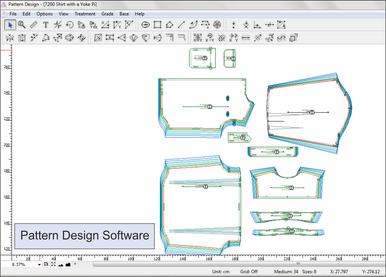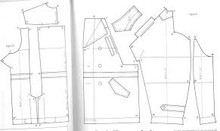This online course is Designed for participants who are new to PAD Pattern Design software and require comprehensive training. This class incorporates the features, commands and techniques for creating, editing and plotting patterns with using the Pattern Design Software tool.
|
Week One
|
|
Getting Started with PAD Pattern Design
- Starting PAD Pattern Design
- PAD Pattern Design's User Interface
- Working with Commands
- PAD Pattern Design's Workspace
- Opening an Existing Pattern File
- Viewing your pattern
- Saving your work
|
Basic Drawing Tools & Editing Commands
- Drawing Lines/ Parallel lines
- Drawing Polygon
- Drawing Rectangles/Square
- Drawing Circles/ Eclipse
- Drawing Ruffles
- Drawing Arcs/curves
- adjust or move the selection using numeric values
- Undo and Redo Actions
- Deleting drawing
|
|
Week Two
|
|
Using the Selection Tools in PAD Pattern Design
- Using the Pointer
- Using Zoom in/out
- Using the Ruler
- Using the Text
- Using the Symmetric
- Using the Rotation
- Using the Orient X/Y
- Using the Align Points
- Adjust or move the selection using numeric values
|
Points Adding Tools
- Adding Points
- Attach Points to Segment
- Adding Points to Segment
- Divide a Segment
- Adding intersection Points to Segment
- Adjust or move the selection using numeric values
|
|
Week Three
|
|
The Segment Tools
- Segment Sync Properties
- Walking Piece Properties
- Segment Measuring Objects
- Segment Angles
- Copy and paste shape/measurement
- Irregular Scaling
- Join/ Split shapes
- Adjust or move the selection using numeric values
|
Characteristic Tool
- Mirroring Objects
- Adding Pleats
- Adding Darts
- Dart Pivot/Transfer
- Shearing Objects
- Seam Corner
- Adding a Seam Allowance
- Adjust or move the selection using numeric values
|
|
Week Four
|
|
Treatment
- Finishing a Pattern Piece
- Adding Pattern Piece information
- Adding Pattern Piece Point Characteristics
- Pattern Scaling, Optimization & Pathfinder
- Adding Notches/Punch holes
|
Grading Tools
- Symmetric Grading
- Rotate Grading
- Manipulate Grading
- Copy/Paste Grading
- Parallel Grading
- Align Grading
- Copy/Paste Path Grading
- Smooth Path Grading
- Distribute Grading
Plotting/ Printing Your Patterns
- Plotter Configuration
- Plot items
- Page Set up
- Plot Preview
|
|
Week Five ( Enterprise version only)
|
|
Advanced Object Tools
- Lists Creation
- Technical Sketches
- Pattern Assistant
- Create Seam / Grading Library
- Clone / Frame View
- adjust or move the selection using numeric values
|
|
 Loading... Please wait...
Loading... Please wait...